At its core, an integrated supply chain is all about getting your operational systems—from your e-commerce store to your 3PL and marketplaces—to talk to each other seamlessly and in real time. This digital handshake is what stops manual errors in their tracks, prevents frustrating stockouts, and makes sure every part of your business is working from the same, up-to-the-minute playbook.

Before we jump into the nuts and bolts of how to do this, let's talk about what’s really at stake. A disconnected supply chain isn't just a minor headache; it's a direct threat to your revenue, customer loyalty, and operational sanity. It’s the hidden friction that slowly grinds your growth to a halt.
Think about the last time you saw conflicting inventory levels between your Shopify store and your Amazon account. That’s a classic symptom of a disconnected system. Or maybe a bestseller went out of stock during a flash sale because your warehouse management system (WMS) didn't get the updated counts from your storefront fast enough.
These aren't just isolated glitches—they are the direct, painful consequences of data silos.
A fragmented supply chain creates chaos where there should be clarity. When your systems aren't communicating, even the simplest tasks snowball into complex, time-consuming problems.
These issues don't just chip away at your profit margins; they erode your brand's reputation with every mistake. A seamless flow of data between your store, 3PL, and marketplaces is much more than a tech upgrade—it's a fundamental business strategy. When you improve your data flow, you directly enhance your https://www.simplfulfillment.com/blog/supply-chain-visibility-benefits-e-commerce-growth.
A fully integrated supply chain turns reactive problem-solving into proactive strategy. Instead of fixing yesterday’s errors, you’re anticipating tomorrow’s demand and delighting customers with flawless execution.
The differences between an integrated and disconnected operation are stark. Here’s a quick breakdown of what that really looks like day-to-day:
As you can see, the rewards of integration go far beyond just saving a little time. It fundamentally changes your ability to operate, compete, and scale your business effectively.
Let's be clear: moving toward a fully connected supply chain is no longer optional for serious e-commerce brands. Modern business realities demand agility and decisions backed by solid data.
In fact, recent surveys show that 91% of operations leaders are redesigning their strategies in response to these exact pressures. For a deeper dive into how technology is reshaping the industry, the insights on AI in Supply Chain and Logistics Operations are eye-opening.
Getting your systems integrated is the first, most critical step toward building a resilient brand that can scale effectively, handle unexpected demand spikes, and deliver a consistently excellent customer experience every single time.
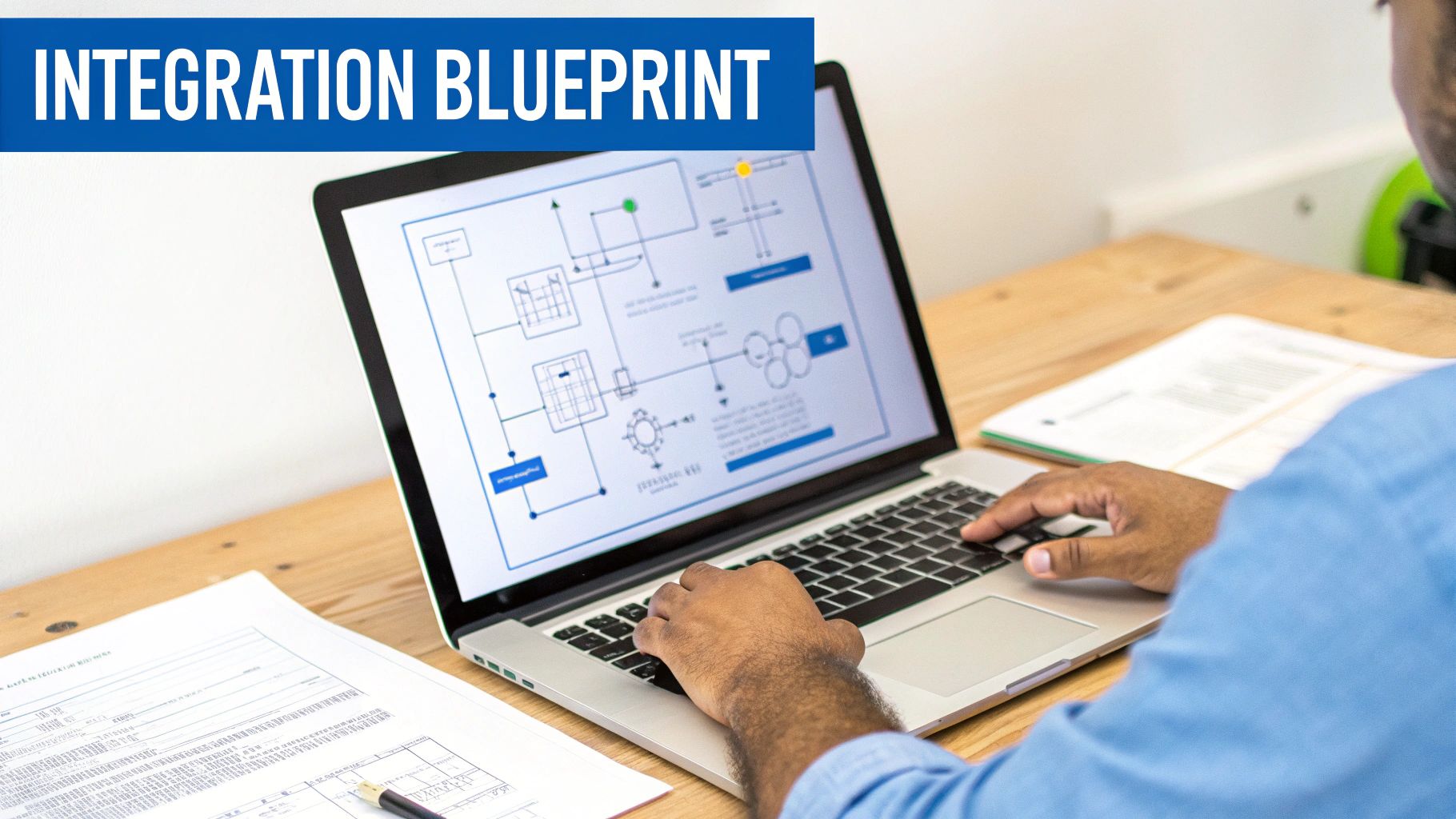
Jumping into a supply chain integration without a solid plan is like building a house without a blueprint. It’s a classic recipe for scope creep, blown budgets, and frustrating delays that grind your operations to a halt.
Think of this initial planning phase as your strategic checklist—the critical work you do before writing a single line of code or installing an app. This is what separates a smooth, successful launch from a chaotic and costly failure. It’s where you get everyone on the same page, define what success actually looks like, and prevent the most common integration mistakes from ever happening.
First things first: get crystal clear on why you’re doing this. A vague goal like "improve our operations" just won't cut it. You need specific, measurable objectives that will guide every decision you make.
Your goals should be tied to tangible business outcomes. Are you trying to solve a specific pain point or unlock a new capability?
With clear targets, you can evaluate potential solutions based on how well they get you to these specific outcomes, ensuring your integration supply chain investment delivers a real return.
Next, you need a complete inventory of every system that will touch this integration. You can't connect the dots if you don't know where all the dots are. This audit should identify every piece of software that handles order, inventory, or product data.
Make a list that includes:
For each system, note its role and the type of data it manages. This map reveals the full scope of the project and helps you and your partners understand the technical requirements right from the start.
A thorough tech stack audit is non-negotiable. It uncovers hidden dependencies and potential compatibility issues early, preventing major surprises during development and testing.
An integration project is a team sport. It demands collaboration between different departments and clear points of contact with your external partners. Defining these roles upfront ensures everyone knows their responsibilities and communication flows smoothly.
Your internal team needs a clear leader. The Operations Lead (often the COO or Head of Operations) is typically the project owner, responsible for the business goals and ensuring the final solution meets your team's real-world needs. You’ll also need a Technical Lead—whether it's an in-house developer or an agency partner—to handle the technical execution.
Just as important is identifying your key contacts at your 3PL. At Simpl Fulfillment, for instance, you would work directly with a dedicated success manager and our technical support team. Knowing who to call for API documentation versus questions about order processing is crucial. Choosing the right partner is a massive part of this process; you can learn more about what to look for by evaluating fulfillment partners for your ecommerce business.
Getting this foundational work right ensures your integration project stays on track, on time, and on budget.
This is one of the most important calls you'll make when connecting your supply chain. The path you take here will directly shape your budget, timeline, flexibility, and—most importantly—your ability to grow. This isn't just a tech decision; it's a strategic one that needs to line up with how your business actually runs today and where you see it going tomorrow.
Let's break down your two main options in a practical, no-fluff way. There's no single "best" answer, only the one that's right for your brand right now.
Think of a native integration like a universal adapter you grab off the shelf. It’s a pre-built connection, usually found in an app marketplace like Shopify’s, designed to link two specific systems with just a few clicks. For example, Simpl Fulfillment has a native Shopify app that instantly connects your store to our warehouse management system.
This approach is popular for a good reason. It’s fast, relatively inexpensive, and handles all the standard data flows you need to get up and running in no time.
Native integrations are the smart move when:
For a startup or a growing brand with a standard e-commerce model, a native app is almost always the perfect place to start. It solves the immediate headache of manual data entry and builds a solid foundation for future growth.
Now for the other side of the coin: a custom API integration. If a native app is that off-the-shelf adapter, building a custom connection is like hiring an architect to design a solution just for your house. It gives you nearly unlimited flexibility, but it demands a real investment in time, expertise, and money.
An API (Application Programming Interface) is basically a set of rules that lets different software talk to each other. A custom integration uses that API to build a unique bridge between your systems, tailored precisely to your business processes.
A custom API integration moves you from using a tool someone else built to building the exact tool your business needs. It's the path to ultimate control and scalability.
This kind of control becomes non-negotiable for businesses with more complex operations. You can get a better handle on the fundamentals in our guide that explains in detail what an API integration is.
A custom build is what you turn to when you've officially outgrown the one-size-fits-all solutions.
You should be thinking about a custom API when:
This route requires technical muscle—either an in-house developer or a trusted agency partner. While the upfront investment is higher, the payoff is a supply chain integration that works exactly the way your business does.
Ultimately, this decision comes down to your future plans. As technology evolves, so will the demands on your integration. One of the biggest trends on the horizon is the explosion of robotics and AI, which are transforming supply chains into highly automated powerhouses. Robotics integration is expected to grow by about 14% annually, while AI in supply chain management is projected to grow at an incredible 45.6% CAGR. Choosing an integration path that can support these future technologies is key. You can discover more insights about these supply chain statistics to see just how fast the industry is changing.
The good news? Your choice isn't set in stone. Many brands start with a native app for its speed and simplicity, then graduate to a custom API as their operations become more complex. The trick is to pick the path that solves today’s problems efficiently while keeping one eye on what you'll need tomorrow.
An integration is only as good as the data flowing through it. Once you’ve picked your integration method—whether it's a native app or a custom API—the real work starts. This is where you get into the technical details, meticulously mapping the data fields that connect your systems.
Think of it as translating conversations between different software so that absolutely nothing gets lost in the process.
Getting this right is non-negotiable for a successful integration supply chain. One misaligned field can lead to shipping the wrong product, showing incorrect stock levels online, or losing a customer's order completely. We'll break down the four pillars of e-commerce data: orders, inventory, products, and returns.
Order data is easily the most dynamic and critical flow you'll manage. When a customer clicks "buy," a cascade of information has to move instantly and accurately from your storefront to your 3PL. The goal is a transfer so seamless that your fulfillment team has everything they need to pick, pack, and ship without a single manual lookup or correction.
Here are the essential data points you absolutely must map correctly:
FirstName, LastName, StreetAddress, City, State, ZipCode, and Country perfectly. A classic mistake is mismatching address lines (Address1 in one system vs. Street1 in another), which triggers validation errors and shipping delays.The infographic below shows the two main paths—native apps and custom APIs—for sending this crucial data through your supply chain.

As you can see, a native app offers a pre-built, direct route, while a custom API gives you a more flexible—but also more complex—path for your data.
Nothing kills customer trust faster than buying a product only to get an "oops, it's out of stock" email later. Flawless inventory syncing is the backbone of a reliable e-commerce brand. This data flow is usually bidirectional: new stock received at the warehouse updates your store, and sales on your store decrement the master inventory level.
The key here is to establish your 3PL's warehouse management system (WMS) as the single source of truth for all inventory counts. From there, that data gets pushed out to all your sales channels.
To avoid overselling, you need to map:
Mismatched product data is a silent killer of operational efficiency. The most common culprit? The SKU (Stock Keeping Unit). Your SKU must be the unique identifier used across every single system—your e-commerce platform, your marketplace listings, and your 3PL’s WMS. Any discrepancy will break the automation.
If your Shopify store knows a product as
TSHIRT-BLUE-Lbut your 3PL’s system has it asTS-BL-LG, your integration will fail. The systems are looking for an exact match, and "close enough" just doesn't cut it.
Your product data mapping checklist should include:
As your product catalog and order volume grow, managing all this data gets more complex. For a deeper look at managing large datasets for operational excellence, check out our guide on the crucial role of data warehouses in streamlining ecommerce reporting.
A smooth, automated returns process builds serious customer trust and encourages repeat business. Automating the flow of returns data between your customer service platform, your store, and your 3PL is essential for creating a great post-purchase experience.
Focus your mapping efforts on these key return-related data flows:
To help you keep track of all these moving parts, here is a practical checklist covering the essential fields you need to map.
This checklist outlines the key data fields to map across your systems. Getting these right from the start will save you countless hours of troubleshooting down the road.
By meticulously mapping these four data pillars, you build a resilient and reliable integration that eliminates errors, keeps customers happy, and gives you the operational foundation you need to scale your brand.
Getting your integration supply chain live isn't the finish line; it's the starting gate. A healthy integration is a living, breathing system. It needs ongoing care to perform under the real-world pressure of daily operations, flash sales, and unpredictable demand.
This post-launch phase is where you prove the connections you built are more than just functional—they’re resilient, reliable, and ready to grow with you. Without a solid plan for testing, monitoring, and scaling, even the most carefully planned integration can buckle. It’s the difference between a system that works on paper and one that thrives during the chaos of a Black Friday rush.
Before a single real order flows through the system, you have to validate every connection in a controlled environment. Rushing this step is probably the biggest cause of post-launch chaos. It leads to lost orders, angry customers, and a support team putting out fires all day.
Your testing should be methodical. Start in a sandbox environment—a safe, isolated copy of the live system where you can break things without consequence. This is where you should push dozens of test orders through, trying to find weak spots without risking your actual inventory or operations.
Once you're confident in the sandbox, it’s time for a controlled live test. This means processing a handful of real, low-risk orders from start to finish. This small-batch approach confirms the entire workflow, from the moment a customer clicks "buy" in Shopify to the shipping label printing at your 3PL.
Think of testing as your integration’s final exam. Acing it gives you the confidence to go live, knowing you’ve already found and fixed the problems that would have otherwise ambushed you.
After launch, the game shifts from testing to long-term health monitoring. You can't afford to find out about a problem only after a customer complains. Effective monitoring means setting up systems that tell you something is wrong before it becomes a crisis.
Work with your 3PL and your tech team to build a clear monitoring playbook. An API connection is a critical point of failure in any integration supply chain, and you need a plan for when—not if—it hiccups.
First, define your alert triggers. You should get an immediate notification for critical failures, like a complete API outage or a sudden spike in order sync errors. These alerts shouldn't just land in a generic support inbox; they need to go directly to the person or team responsible for fixing them, day or night.
Next, establish a clear response protocol. Who is your primary contact at the 3PL for integration issues? What is their support SLA? Knowing this ahead of time turns a potential panic into a structured, efficient response.
A successful brand never stands still. Your integration has to be able to handle a 10x order spike during a flash sale or the addition of a new marketplace without breaking a sweat. This isn't something you can figure out on the fly; it requires planning for scalability from day one.
A key area to watch is API rate limits—the number of data requests your systems can make in a set period. Talk to your developers about using bulk updates and other efficient calls to avoid hitting these limits during peak volume. You can even run stress tests, where you simulate a massive flood of orders, to see where the system's breaking points are before your customers find them for you.
A truly scalable integration also looks to the future, including global expansion. The dynamics of global supply chains are constantly shifting as brands look for more resilience. For instance, the share of U.S. imports from India is projected to rise from 6.07% in 2018 to 9.16% in 2025, while Europe’s share is expected to grow from 12.09% to 16.42%. This shows a clear trend toward diversifying sourcing away from single regions. You can learn more about 2025 supply chain shifts to see how these trends might impact your future needs. Your integration architecture needs to be flexible enough to plug in new regional partners and handle different compliance rules as you grow.
Even with the best plan in hand, you're going to have questions during an integration project. It’s just part of the process. Below are some of the most common ones we hear from brands, with straightforward answers to help you feel confident as you connect your systems.
The timeline really hinges on the method you choose. A native, pre-built integration—like a standard Shopify app from your 3PL—can be up and running in a matter of hours, or a few days at most. They’re built for speed and simplicity.
A custom API integration, on the other hand, is a much bigger undertaking. You're looking at a timeline that usually stretches from several weeks to a few months. The final duration depends on the complexity of your systems, the availability of your developers, and just how thoroughly you test everything before flipping the switch.
By far, the most frequent and costly mistake we see is brands overlooking their data hygiene, especially when it comes to SKUs. There's often an assumption that data fields like "shipping method" or product identifiers will just magically match up between their store and the 3PL's system. In reality, every platform speaks a slightly different language.
Failing to meticulously map data fields and clean up your product catalog beforehand is the number one cause of order errors, sync failures, and massive headaches post-launch. It’s a completely preventable problem that trips up even the most experienced teams.
This is a big one. The short answer is that responsibility is almost always shared, and it should be clearly defined in your service agreement from day one. This isn't about pointing fingers; it’s about having a clear plan to get things fixed—fast.
Here’s how it usually breaks down:
The real key to success is open communication and a collaborative troubleshooting mindset. When everyone works as a partner, issues get identified and resolved exponentially faster, keeping your orders flowing without a hitch.
Ready to build an integration supply chain that just works? At Simpl Fulfillment, we provide seamless, pre-built integrations and a powerful open API to connect your brand to our fast and reliable fulfillment network. Get a quote today and see how easy it can be.